| |
 |
|
| |
|
|
| |
Step 5: Set-up
My PINless Dialing |
|
| |
|
|
| |
You can register your landline and mobile on the
platform, using our PINless dialing service. This feature allows
you to be automatically recognized, when you call from your registered
landline or mobile and use your telephone services without having to
enter your PIN Code. |
|
| |
|
|
| |
There are two options to
setting up PINless dialing. 1.
Online:
To set this up online, log into your
account, go to the “ADD CALLER ID” section on the left and follow the instructions
displayed. You can list all your mobile / landline numbers at
once. |
|
| |
| |
2. Offline:
To activate Caller ID from a handset, you
first need to call the access number and enter your 10 digit PIN
Code, your balance will be announced and a prompt to enter a
destination number, at this point press 1* to activate caller ID
or 2* to deactivate an existing caller ID.
This can be done before or after a call. You will need to do
this from each device you would like to register. You can
register up to 5 devices for PINless dialing. |
|
| |
|
|
| |
The process takes no
longer than 1 minute to set-up! |
|
| |

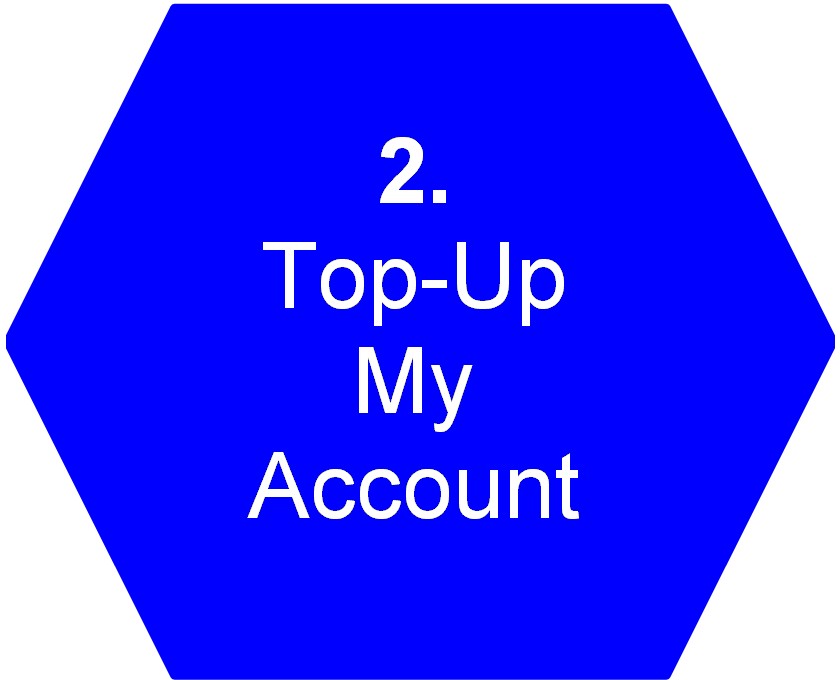


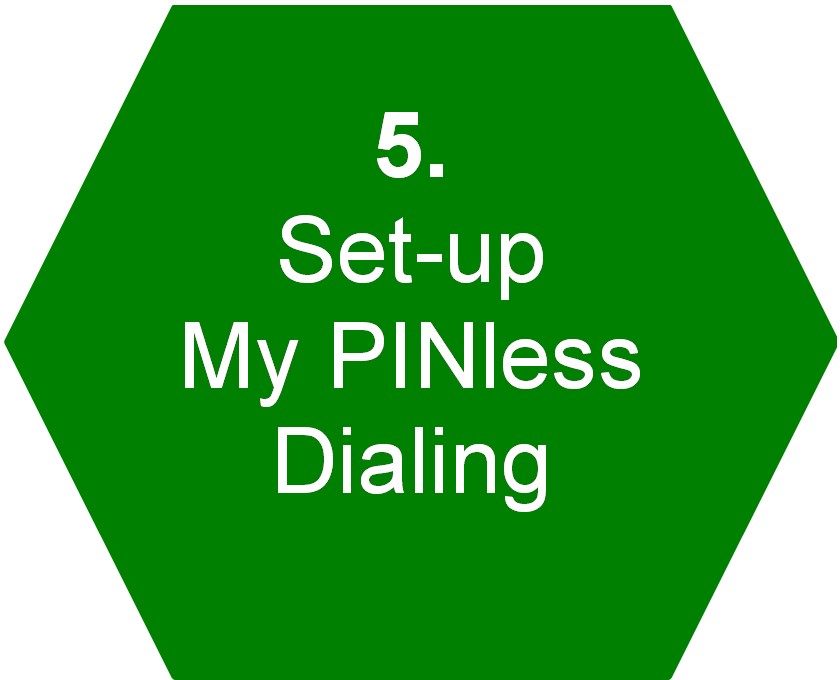
 |
| |
|